| Field | Description |
|---|

|
Click to access the Column Selector Profiles dialog, where you can select to display/not display columns and then save your selections as a Column Selector profile.
|
|
Quote #
|
This column displays the numbers of the quotes that you own.
|
|
Date Created
|
This column displays the date when the quote was created.
|
|
Client
|
This column displays the name of the client for whom the quote was created.
|
|
Relationship
|
This column displays the client relationship, such as client, prospect, or ex-client.
|
|
Project
|
This column displays the name of the project to which the quote is related.
|
|
Quote Name
|
This column displays the name of the quote.
|
|
Type
|
This column displays the type of work that the quote represents, such as "Web design" or "Digital."
|
|
Quote Owner
|
This column displays your name.
|
|
Client Contact
|
This column displays the name of the client contact.
|
|
Order Anticipated
|
This column displays the date on which you anticipate receiving the order that the quote represents. This is the
Order Anticipated date as set on the New Quote page.
|
|
Deadline
|
This column displays the job deadline date as set on the quote, which is the projected date of finishing the job that is being quoted.
|
|
Client Ref
|
This column displays any information that was provided in the
Client Ref field on the New Quote page.
|
|
System Status
|
This column displays the quote status, such as PROGRESS, DECLINED, or COMPLETE.
|
|
Quote Owner's Department
|
This column displays your department.
|
|
Quote Owner's Location
|
This column displays your location.
|
|
User Status
|
This column displays the user-defined status of the quote.
|
|
Sales Stage
|
This column displays the sales stage of the quote, such as "Quote issued."
|
|
Quote Value
|
This column displays the value of the quote.
|
|
Probability Of Proceeding (%)
|
This column displays the probability of proceeding as selected for the quote as a percentage.
|
|
Factored Value
|
This column displays the factored value, which is the result of multiplying the value of the quote by its probability of proceeding.
|
|
Free Tags
|
This column displays tags that are assigned to the quote.
|
|
UID
|
This column displays the system-generated ID number of the quote record.
|




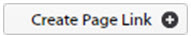
 Sales Funnel
Sales Funnel


